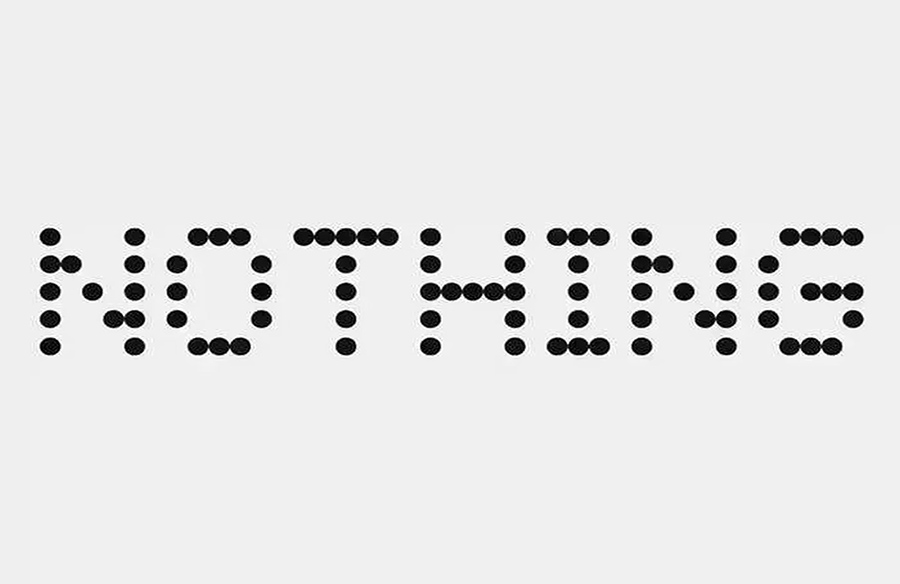Nothing Technologies, led by Carl Pei, is in the process of developing its smartphone, rumored to be named the Nothing phone (1). As part of this journey, the company has launched the Nothing Launcher, currently in its beta phase. Let’s delve into the initial impressions of the launcher and how to use it on your Android device.

Availability and Compatibility
The Nothing Launcher is presently accessible for specific devices, including the Pixel series, Galaxy S21 series, Galaxy S22 series, and select OnePlus devices. It is anticipated that support for additional devices will be introduced in the near future as the beta program progresses.
How to Download and Use Nothing Launcher
- Download the Nothing Launcher from the provided link on your Android device.
- Navigate to “Settings” on your device, scroll down to find “Apps.”
- Tap on “Choose default apps.”
- Select “Home app” and choose “Nothing Launcher.”
- The launcher will provide an early glimpse into the potential look and feel of the upcoming Nothing phone (1).
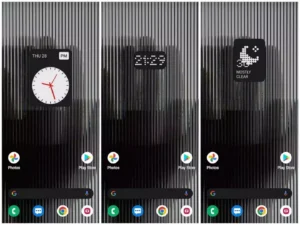
Bonus Content Offered
Alongside the launcher, Nothing has released bonus content for enthusiasts, including two wallpapers, two ringtones, and a notification tone. These can be downloaded from the provided link to add a personalized touch to your device.
Visual Overview of Nothing Launcher
- Home Screen and App Grid: The launcher presents a simplistic design, offering a choice between a 4×5 or 5×5 app grid layout.
- Settings and Widgets: The Nothing Icon pack delivers a near-stock Android experience, allowing customization such as enabling notification dots for received notifications.
- Widgets Available: The launcher includes three widgets – analogue clock, digital clock, and weather. While the analogue clock functions smoothly, improvements are expected for the digital clock and weather widgets in subsequent updates.
Final Impressions
The Nothing Launcher embodies a minimalist approach, primarily focusing on the home screen and menu without excessive clutter. It provides a glimpse into what users might expect from the upcoming Nothing phone (1). If you appreciate simplicity and a clean interface akin to stock Android, the Nothing Launcher is worth exploring during its beta phase, albeit with realistic expectations for ongoing improvements and enhancements.